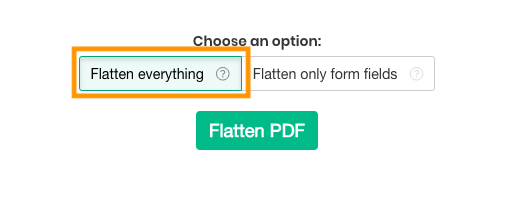Below we show how to make PDF forms or whole pages uneditable.
Carica i tuoi file
I file vengono caricati in sicurezza con una connessione crittografata. I file rimangono in sicurezza. Dopo l'elaborazione, verranno eliminati permanentemente .
Preferisci non caricare i tuoi file e lavorare offline?
Try Sejda Desktop. Le stesse funzionalità del servizio online e i tuoi file non se ne andranno mai dal tuo computer .
Clicca 'Carica' e seleziona i file dal tuo computer.
Option 2: Make fillable PDF form fields un-editable
Choose this option if you want to turn a fillable PDF into a read-only version, so existing fields cannot be changed anymore. Affects only form fields
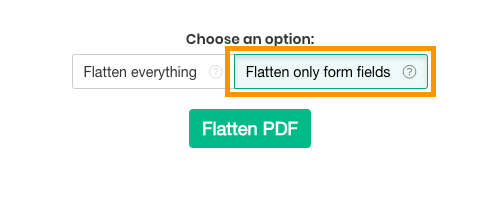
Option 3: Flatten whole PDF page as an image
Choose this option if you want to convert PDF pages into un-editable versions. Each page will be converted to an image, so text cannot be copied or modified directly.